 |  |
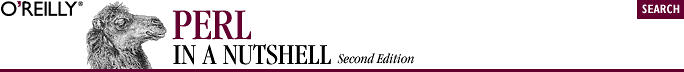
If you have any compile time executable statements (code within a BEGIN block or a use statement), they are not stopped by the debugger, although require s are.
The debugger prompt is something like this:
DB<8>
or even this:
DB<<17>>
The number in angle brackets is the command number. A csh-like history mechanism lets you access previous commands by number. For example, !17 repeats command number 17. The number of angle brackets indicates the depth of the debugger. You get more than one set of brackets, for example, if you're already at a breakpoint and print out the result of a function call that itself also has a breakpoint.
If you want to enter a multiline command, such as a subroutine definition with several statements, you can use a backslash to escape the newline that would normally end the debugger command:
DB<1> sub foo { \
cont: print "fooline\n"; \
cont: }
DB<2> foo
foolineYou can maintain limited control over the Perl debugger from within your Perl script. You might do this, for example, to set an automatic breakpoint at a certain subroutine whenever a particular program is run under the debugger. Setting $DB::single to 1 causes execution to stop at the next statement, as though you'd used the debugger's s command. Setting $DB::single to 2 is equivalent to typing the n command, and the $DB::trace variable can be set to 1 to simulate the t command.
Once you are in the debugger, you can terminate the session by entering q or Ctrl-D at the prompt. You can also restart the debugger with R.

Copyright © 2002 O'Reilly & Associates. All rights reserved.