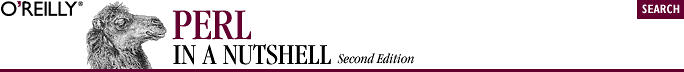start page | rating of books | rating of authors | reviews | copyrights
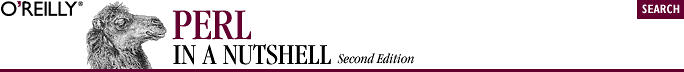
21.15. The Menu Widget
Create a menu with the
Menu method, to be displayed later with the
post method.
$menu = $parent->Menu(options)
The standard configuration options that apply to
Menu are: -activebackground,
-activeforeground, -background,
-bg, -borderwidth,
-bw, -cursor,
-disabledfore-ground,
-font, -foreground,
-fg, -relief, and
-takefocus.
Other options are:
- -activeborderwidth => amount
-
Sets
the width of the edges for the active menu item.
- -menuitems => list
-
Specifies items to create in the menu
as a list of lists.
- -postcommand => callback
-
The command to invoke before the
menu is posted. For example, to update the state of the menu items.
- -tearoff => boolean
-
Whether
to allow the menu to be "torn off."
Default is 1.
- -selectcolor => color
-
Color
of the selection box for checkbuttons or radiobuttons.
21.15.1. Menu Indexes
Menus have indexes for manipulating individual menu items. They are:
- n
-
Menu item n,
with 0 representing the first item
- active
-
The current menu item
- end or last
-
The last menu item
- none
-
No
menu item
- @n
-
The menu item closest to the y coordinate specified by
n
- pattern
-
The first menu item with text that matches the pattern
21.15.2. Menu Methods
In addition to configure and
cget, the following methods are defined for the
Menu widget:
- add
-
Adds items to the end of a menu. The
first argument is the type of menu item to add, and additional
arguments are options to the menu item. For example:
$menu = $mainwindow->Menu;
$menu->add( 'command', -label => "New", "-command" => \&newfile );
- entrycget
-
Gets information on a specific menu
item given an index.
- entryconfigure
-
Changes information on a specific menu
item given an index.
- post
-
Displays the menu widget.
- unpost
-
Removes the menu widget from display.
- postcascade
-
Unposts a submenu and posts the cascade
menu associated with the menu item at the specified index.
- delete
-
Removes menu items from the menu.
- index
-
Given a named index, returns the
numerical index for that menu item.
- insert
-
Inserts a menu item at the specified
index. Same as add, except that it takes an index
as the first argument.
- invoke
-
Invokes the menu item at the specified
index as if it was selected.
- type
-
Returns the type of menu item at the
specified index.
- yposition
-
Returns the y coordinate of the topmost
pixel of the menu item.
 |  |  |
| 21.14. The Menubutton Widget |  | 21.16. The Optionmenu Widget |

Copyright © 2002 O'Reilly & Associates. All rights reserved.