 | Part 1: Introducing Java |  |

Welcome to Java. Since its introduction in late 1995, the Java language and platform have taken the programming world by storm. This chapter begins by explaining what Java is and why it has become so popular. Then, as a tutorial introduction to the language, it walks you through a simple Java program you can type in, compile, and run.
In discussing Java, it is important to distinguish between the Java programming language, the Java Virtual Machine, and the Java platform. The Java programming language is the language in which Java applications (including applets, servlets, and JavaBeans components) are written. When a Java program is compiled, it is converted to byte codes that are the portable machine language of a CPU architecture known as the Java Virtual Machine (also called the Java VM or JVM). The JVM can be implemented directly in hardware, but it is usually implemented in the form of a software program that interprets and executes byte codes.
The Java platform is distinct from both the Java language and Java VM. The Java platform is the predefined set of Java classes that exist on every Java installation; these classes are available for use by all Java programs. The Java platform is also sometimes referred to as the Java runtime environment or the core Java APIs (application programming interfaces). The Java platform can be extended with optional standard extensions. These extension APIs exist in some Java installations, but are not guaranteed to exist in all installations.
The Java programming language is a state-of-the-art, object-oriented language that has a syntax similar to that of C. The language designers strove to make the Java language powerful, but, at the same time, they tried to avoid the overly complex features that have bogged down other object-oriented languages, such as C++. By keeping the language simple, the designers also made it easier for programmers to write robust, bug-free code. As a result of its elegant design and next-generation features, the Java language has proved wildly popular with programmers, who typically find it a pleasure to work with Java after struggling with more difficult, less powerful languages.
The Java Virtual Machine, or Java interpreter, is the crucial piece of every Java installation. By design, Java programs are portable, but they are only portable to platforms to which a Java interpreter has been ported. Sun ships VM implementations for its own Solaris operating system and for Microsoft Windows (95/98/NT) platforms. Many other vendors, including Apple and various Unix vendors, provide Java interpreters for their platforms. There is a freely available port of Sun's VM for Linux platforms, and there are also other third-party VM implementations available. The Java VM is not only for desktop systems, however. It has been ported to set-top boxes, and versions are even available for hand-held devices that run Windows CE and PalmOS.
Although interpreters are not typically considered high-performance systems, Java VM performance is remarkably good and has been improving steadily. Of particular note is a VM technology called just-in-time ( JIT) compilation, whereby Java byte codes are converted on-the-fly into native-platform machine language, boosting execution speed for code that is run repeatedly. Sun's new Hotspot technology is a particularly good implementation of JIT compilation.
The Java platform is just as important as the Java programming language and the Java Virtual Machine. All programs written in the Java language rely on the set of predefined classes[1] that comprise the Java platform. Java classes are organized into related groups known as packages. The Java platform defines packages for functionality such as input/output, networking, graphics, user-interface creation, security, and much more.
[1]A class is a module of Java code that defines a data structure and a set of methods (also called procedures, functions, or subroutines) that operate on that data.
The Java 1.2 release was a major milestone for the Java platform. This release almost tripled the number of classes in the platform and introduced significant new functionality. In recognition of this, Sun named the new version the Java 2 Platform. This is a trademarked name created for marketing purposes; it serves to emphasize how much Java has grown since its first release. However, most programmers refer to the Java platform by its official version number, which, at the time of this writing, is 1.2.[2]
[2]Although there is currently a beta release of Java 1.3 available
It is important to understand what is meant by the term platform. To a computer programmer, a platform is defined by the APIs he or she can rely on when writing programs. These APIs are usually defined by the operating system of the target computer. Thus, a programmer writing a program to run under Microsoft Windows must use a different set of APIs than a programmer writing the same program for the Macintosh or for a Unix-based system. In this respect, Windows, Macintosh, and Unix are three distinct platforms.
Java is not an operating system.[3] Nevertheless, the Java platform--particularly the Java 2 Platform--provides APIs with a comparable breadth and depth to those defined by an operating system. With the Java 2 Platform, you can write applications in Java without sacrificing the advanced features available to programmers writing native applications targeted at a particular underlying operating system. An application written on the Java platform runs on any operating system that supports the Java platform. This means you do not have to create distinct Windows, Macintosh, and Unix versions of your programs, for example. A single Java program runs on all these operating systems, which explains why "Write once, run anywhere" is Sun's motto for Java.
[3]There is a Java-based operating system, however; it is known as JavaOS.
It also explains why companies like Microsoft might feel threatened by Java. The Java platform is not an operating system, but for programmers, it is an alternative development target and a very popular one at that. The Java platform reduces programmers' reliance on the underlying operating system, and, by allowing programs to run on top of any operating system, it increases end users' freedom to choose an operating system.
As of this writing, there have been four major versions of Java. They are:
This was the first public version of Java. It contained 212 classes organized in 8 packages. There is a large installed base of web browsers that run this version of Java, so this version is still in use for writing simple applets--Java programs that are included in web pages. (See Java Foundation Classes in a Nutshell (O'Reilly) for a discussion of applets.)
This release of Java doubled the size of the Java platform to 504 classes in 23 packages. It introduced inner classes, an important change to the Java language itself, and included significant performance improvements in the Java VM. This version of Java is out of date, but is still in use on systems that do not yet have a stable port of Java 1.2.
This is the latest and greatest significant release of Java; it tripled the size of the Java platform to 1520 classes in 59 packages. Because of the many new features included in this release, the platform was renamed and is now called the Java 2 Platform.
This release includes minor corrections and updates to the Java platform, but does not include major changes or significant new functionality.
In addition, Sun has instituted a process for proposing and developing standard extensions to the Java platform. In the future, most new functionality is expected to take the form of a standard extension, rather than be a required part of every Java installation.
In order to work with Java 1.0 or Java 1.1, you have to obtain the Java Development Kit ( JDK) for that release. As of Java 1.2, the JDK has been renamed and is now called a Software Development Kit (SDK), so we have the Java 2 SDK or, more precisely, the Java 2 SDK, Standard Edition, Version 1.2 (or Version 1.3 beta). Despite the new name, many programmers still refer to the development kit as the JDK.
Don't confuse the JDK (or SDK) with the Java Runtime Environment ( JRE). The JRE contains everything you need to run Java programs, but does not contain the tools you need to develop Java programs (i.e., the compiler). You should also be aware of the Java Plug-in, a version of the Java 1.2 (and 1.3) JRE that is designed to be integrated into the Netscape Navigator and Microsoft Internet Explorer web browsers.
In addition to evolving the Java platform over time, Sun is also trying to produce different versions of the platform for different uses. The Standard Edition is the only version currently available, but Sun is also working on the Java 2 Platform, Enterprise Edition ( J2EE), for enterprise developers and the Java 2 Platform, Micro Edition, for consumer electronic systems, like handheld PDAs and cellular telephones.
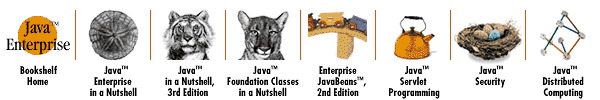
Copyright © 2001 O'Reilly & Associates. All rights reserved.