
|
Chapter 9 |

|
Contents:
Introducing Rule Set 0
The RHS Triple
Testing Rule Set 0
The error Delivery Agent
Things to Try
The function of rule set 0 is to decide which mail delivery agent will handle delivery for a particular recipient address. Figure 9.1 shows how rule set 0 relates to the other rule sets.
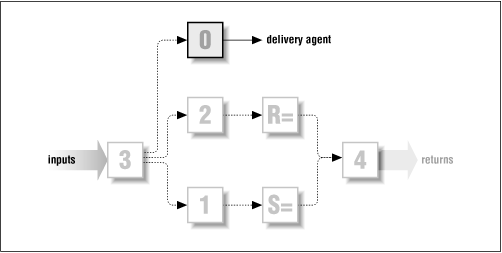
Rule set 0 is called once for each recipient of a mail message. Rule set 0 determines a triple for each address. The triple is composed of three parts: the symbolic name of the mail delivery agent, the name of the user to whom the mail is addressed, and the name of the host to which the mail will be sent. We'll expand on these soon and cover the other rule sets in later chapters.
Recall that one goal of the
client.cf
file is to cause
sendmail
to forward all mail to a central hub machine for processing. To lay the groundwork for this, we designed the
hub
delivery agent in
Chapter 6,
The Mail Hub and Delivery Agents
, and declared it like this:
# Delivery agent definition to forward mail to hub Mhub, P=[IPC], S=0, R=0, F=mDFMuXa, T=DNS/RFC822/SMTP, A=IPC $h
As this goal implies, we don't want to design any fancy rules for rewriting the recipient's address, we simply want to send it to the hub as is.
The rule set that we show below does just that. It may look complicated, but recall that its one rule is basically just an if-then statement:
S0 R$+ $#hub $@${REMOTE} $:$1 forward to hub
The first line (the
S0
) declares the start of rule set 0. The
R
line in this example is the first of many possible rules that will form rule set 0.
You saw the LHS of this rule in the preceding chapter. The
$+
wildcard operator is used to match
one or more
tokens in the workspace. Essentially, this LHS will match anything in the workspace but will fail to match an empty workspace.