 |  |

In most widgets, there is a -background and a -foreground color. In addition to those, we also have the -selectbackground and -selectforeground color options in a Listbox. When a Listbox entry is selected, it appears in a different color.
Although you can change the color of the selected text, you can use only one color. You cannot make different lines in the Listbox different colors.
In Figure 7-2, the Listbox on the left has -foreground => 'red', -background => 'green'. The Listbox on the right has -selectforeground => 'red', -selectbackground => 'green'. Make sure the foreground and background values contrast with each other if you change these options.
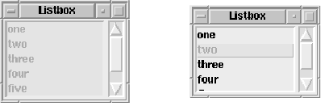

Copyright © 2002 O'Reilly & Associates. All rights reserved.