 |  |
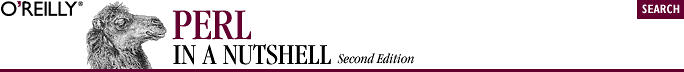
Create a noninteractive label with the Label command. A label is used to display text or an image.
$parentwidget->Label (options)
The standard configuration options that apply to Label are: -anchor, -background, -bg, -bitmap, -borderwidth, -bd, -cursor, -font, -foreground, -fg, -height, -high-lightbackground, -highlightcolor, -highlightthickness, -image, -justify, -padx, -pady, -relief, -takefocus, -underline, -width, and -wraplength.
Other options are:

Copyright © 2002 O'Reilly & Associates. All rights reserved.