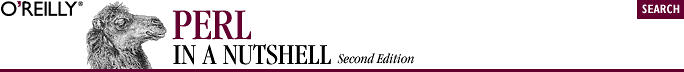start page | rating of books | rating of authors | reviews | copyrights
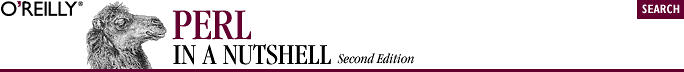
21.8. The Entry Widget
Create an Entry widget with the
Entry method. An entry widget is a space for the
user to enter text. The value that the user has typed into the widget
is stored in the variable pointed to by the
-textvariable option.
$parent->Entry (options)
The standard configuration options that apply to
Entry are: -background,
-bg, -borderwidth,
-bd, -cursor,
-exportselection, -font,
-foreground, -fg,
-high-lightbackground,
-highlightcolor,
-highlightthickness,
-insertbackground,
-in-sertborderwidth,
-insertofftime, -insertontime,
-insertwidth, -justify,
-relief, -selectbackground,
-selectborderwidth,
-selectforeground, -state,
-takefocus, and
-xscrollcommand.
Other options are:
- -show => x
-
Defines a character to be displayed in
place of actual typed text (for use with passwords).
- -textvariable => \$variable
-
Points
to the variable containing text to be displayed in the Entry widget.
Button text will change as
$variable does.
21.8.1. Text Indexes
In an Entry widget, several indexes are
defined to identify positions in the entry text. These are used by
the methods that retrieve and manipulate entry text.
- n
-
An integer representing a character
position, with 0 as the first character in the
string.
- insert
-
The character directly after the insert
cursor.
- sel.first
-
The
first character in the selection block.
- sel.last
-
The character after the last character in the selection block.
- anchor
-
The anchored position.
- end
-
The position just after the last
character in the entry string.
- @x
-
The character containing the specified xcoordinate.
21.8.2. Entry Methods
In addition to configure and
cget, the following methods are supported for the
Entry widget:
- delete
-
Deletes text from the widget. For
example, to delete the selected text:
$entry->delete('sel.first', 'sel.last');
- get
-
Gets the contents of the Entry widget.
For example:
$input = $entry->get;
- icursor
-
Places the cursor at the specified
index. For example, to move the cursor to the end of the entry
string:
$entry->icursor('end');
- index
-
Converts a named index into a numeric
one:
$length = $entry->index('end');
- insert
-
Inserts text at the specified index.
For example, to append the ".txt"
string to the end of the entry string:
$entry -> insert('end', '.txt');
- selection
-
Manipulates the selected block. The
first argument can be any of:
- adjust
-
Extends selected text to the index specified in the second argument:
$entry->selection('adjust', 'end');
- clear
-
Clears the selection block:
$entry->selection('clear');
- from
-
Resets the anchor index to the index specified in
the second argument:
$entry->selection('from',0);
- present
-
Determines if any text is currently selected:
if ($entry->selection('present')) {
$entry->delete('sel.first','sel.last');
}
- range
-
Changes the selection range to the indexes specified in the second
and third arguments. For example, to change the selection to include
the entire entry string:
$entry->selection('range',0,'end');
- to
-
Extends the selection from the current anchor position to the
specified index:
$entry->selection('to','insert');
- xview
-
Manipulates the text in view. With no
arguments, returns a list of two numbers between 0 and 1, defining
the portion of the entry text that is currently hidden on the left
and right sides, respectively. With arguments, the function of
xview changes:
- index
-
If the first argument is an index, that position becomes the leftmost
position in view. For example, to reset the visible portion to the
beginning of the string:
$entry->xview(0);
- moveto
-
Moves the specified fraction of the entry text to the left of the
visible portion. For example, to hide the first 10% of the entry
text:
$entry->xview('moveto',0.1);
- scroll
-
Scrolls the text left or right by the specified number of units
(characters, in this context) or pages. Used mainly as a callback to
a scrollbar; pressing on an arrow moves by units (characters), and
pressing on the trough moves by pages. The number is either
1 or -1, to move forwards or
backwards, respectively. For example:
$entry->xview('scroll',1,'units');
 |  |  |
| 21.7. The Label Widget |  | 21.9. The Scrollbar Widget |

Copyright © 2002 O'Reilly & Associates. All rights reserved.