 |  |

While software development on Unix (and hence Linux) systems is traditionally command-line-based, developers on other platforms are used to so-called Integrated Development Environments (IDEs) that integrate an editor, a compiler, a debugger, and possibly other development tools in the same application. Developers coming from these environments are often dumbfounded when confronted with the Linux command line and asked to type in the gcc command.[57]
[57]We can't understand why it can be more difficult to type in a gcc command than to select a menu item from a menu, but then again, this might be due to our socialization.
In order to cater to these migrating developers, but also because Linux developers are increasingly demanding more comfort, IDEs have been developed for Linux as well. There are few of them out there, but only one of them, KDevelop, has seen widespread use.
KDevelop is a part of the KDE project, but can also be run independently of the KDE desktop. It keeps track of all files belonging to your project, generates makefiles for you, lets you parse C++ classes, and includes an integrated debugger and an application wizard that gets you started developing your application. KDevelop was originally developed in order to facilitate the development of KDE applications, but can also be used to develop all kinds of other software, like traditional command-line programs and even GNOME applications.
KDevelop is way too big and feature-rich for us to introduce it here to you, but we want to at least whet your appetite with a screenshot (see Figure 14-1) and point you to http://www.kdevelop.org for downloads and all information, including complete documentation.
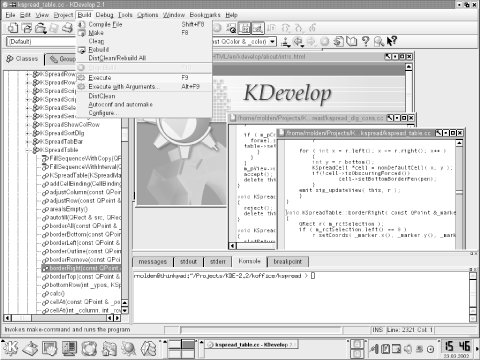
Emacs and XEmacs, by the way, make for a very fine IDE that integrates many additional tools such as gdb, as shown earlier in this chapter.

Copyright © 2003 O'Reilly & Associates. All rights reserved.